Search results for:
Tortoise Position and The Jack Wabbit Quad Decoder
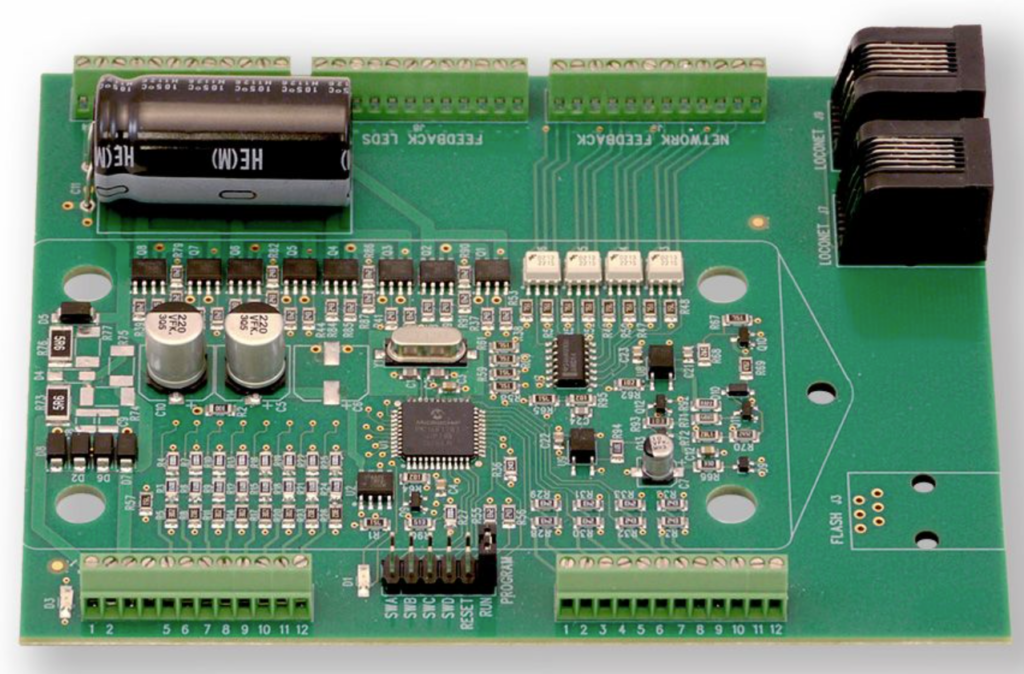
There are 4 ways to combine switches and Tortoises.
- The Tortoise can be mounted with label towards or away from the points and the points can be diverge left or diverge right.
- The simplest approach is to give the Jack Wabbit a Clear DCC command (this is the default position from the factory) or
- Apply a manual jumper to the Clear Manual Throw input for SWx (x=1,2,3,or4).
- Connect the appropriate Switch Output to your Tortoise (pins 1 & 8).
- If the points remain clear or move to clear, you are done.
- If they remain thrown or move to thrown, reverse the wires to Tortoise pins 1 and 8.
- In this case, the points should now move from thrown to clear.
- This aligns the points, the switch commands, and the LEDs all to the clear position.
- Check your frog polarity (assuming you power the frog) and make sure it is correct.
- If it is not, reverse Tortoise pins 2 and 3 and reverse Tortoise pins 6 and 7.
- Check that the polarity is now correct.
