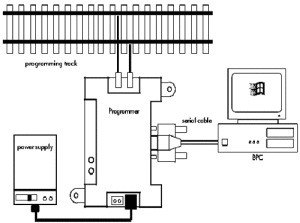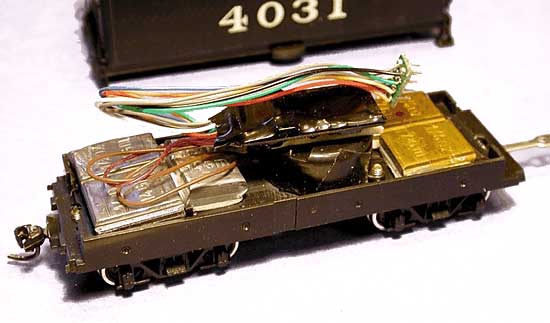Review of the New LokSound DCC Decoders and Programmer
by Don Fiehmann
LokSound Decoders
LokSound Manuals
HISTORY
Trains and sounds always seem to go together. This is one reason we affectionately refer to them as choo choo trains. Lionel started adding an optional whistle to locomotive tenders as far back as I can remember. To put sounds in model locomotives, one group of modelers built a box filled with railroad sound making gadgets. A microphone picked up the sounds and pumped them in to the rails on top of the DC power. A speaker in the tender played back the sounds. Crude, but it worked. PFM made a commercially available steam sound system based on the same method of getting sound to the locomotive using transistors to generate the sounds. In 1980 Onboard came out with a sound system that had a choice of steam or diesel sound and the choice of a few whistles. The sounds were generated by onboard electronics. When DCC came out in the mid ‘90 there was even a greater selection of sound decoders available. You had a sizable choice of whistles and could even select the diesel prime mover sound. At this point you would think that most modelers would be happy with the variety of sounds available. But we wanted more accurate detail in our locomotives and also in the sounds they produced. Was it a 12 or 16 cylinder engine, turbo-charged or not? Which whistle did it have? Trying to satisfy this variety of sounds would require enormous assortment of decoders. It would be very expensive to stock and produce that big a selection of sound decoders. There is a solution to this problem!
When we buy a computer it comes with a program that will boot-up the system. Then we customize the computer by loading in the programs we need. Decoders are much like a computer. They have a boot-up program to get them started and then we customize the decoder by changing CVs to match the locomotive. Why not also be able to install sound files in the decoder to match a particular locomotive. Then be able to change the whistle or all of the sounds after we bought the decoder.
DOWNLOADABLE SOUNDS
This is where we get to downloadable sounds. Instead of a large variety of decoders, only one basic sound decoder is needed. Once you select the locomotive sounds needed, the sounds of your choice could be loaded into the decoder. You could have a programmer that would allow you to change the sounds in the decoder. If you had special needs you could record a sound and load it into the decoder. Think this is the world of tomorrow? Think again, it's here today.
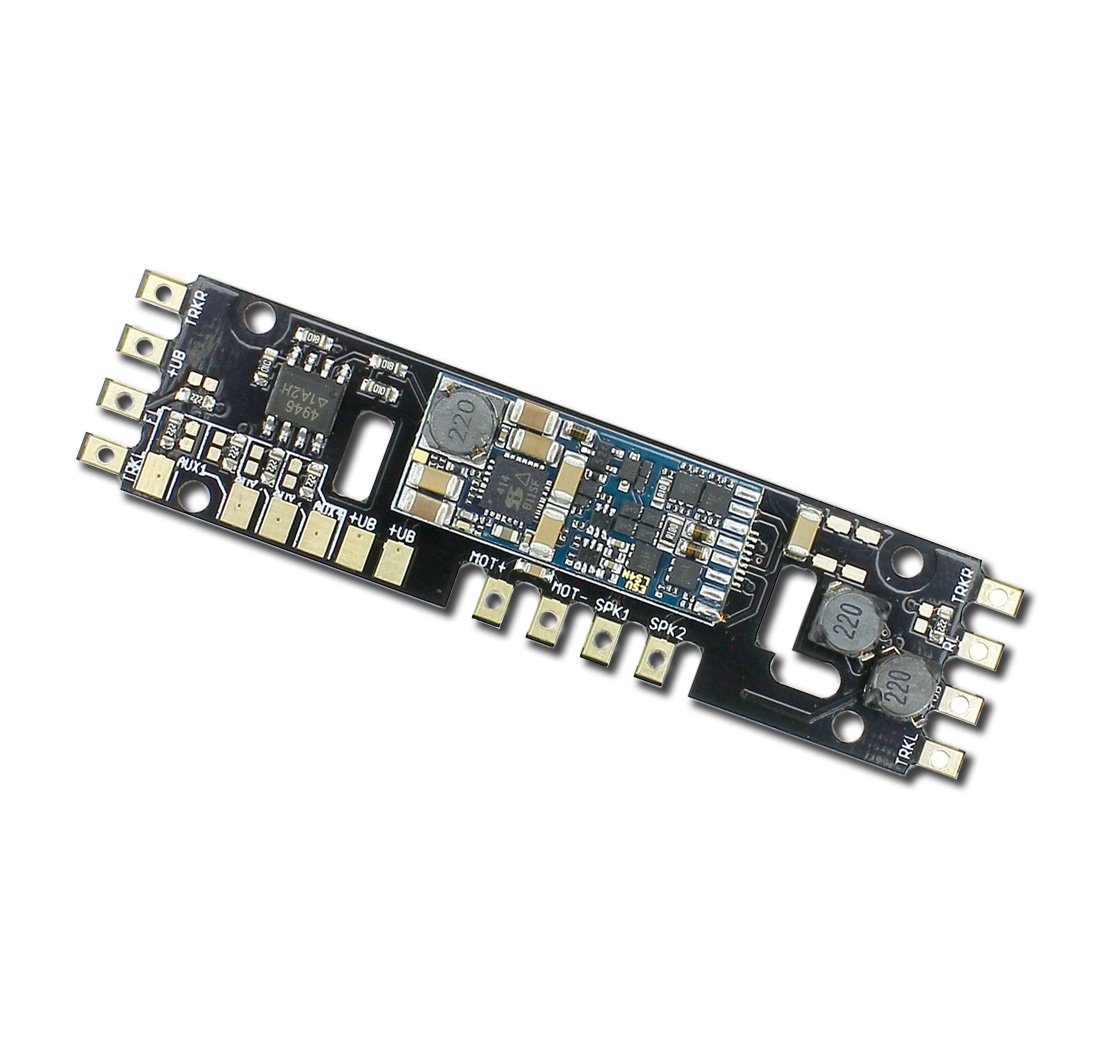
LokSound Select Direct
.
Eight 16 bit sound channels provide an array of sounds at good fidelity. A total of 65 seconds of sound can be recorded in the 32 megabyte flash memory on the decoder. Sounds like the bell take only a second or so and are then repeated or looped. This is how the 65 seconds is used to generate continuous sounds.
The LokSound decoder CVs can be programmed on a standard program track. OPS mode programming will also allow you to change CVs on the fly. The decoder has a good assortment of special lighting functions that can be programmed. LEDs can be used in place of low voltage lamps. Depending upon the type of decoder a 1k Ohm resistor maybe needed in series with the LED.
The sound quality of the LokSound is very good with an appropriate speaker and enclosure. The LokSound decoder is designed to use 4 ohm speakers instead of the 8 ohm speakers. No capacitor is used between the decoder and the speaker. Using a higher impedance speaker, less current is needed to drive the speaker. Less capacitance is needed meaning a smaller decoder.
LokSound has a wide variety of diesel locomotive sound files listed by prime mover and air horn type. ESU has published a listing of the locomotives that are represented by each of the sound files. There is a number of steam sounds with more steam sounds coming soon. As new sound files are available they are put on the Internet at the ESU website. You can download whatever sound you want from the ESU sound library. When new sound files are downloaded they can be programmed into the decoder with the ESU LokProgrammer.
THE PROGRAMMER
The LokProgrammer is needed to load a sound file from the ESU sound library into the LokSound decoder, The LokProgrammer is a unit that interfaces between the serial port of a PC running Windows and a section of isolated track. There is a short 9 pin serial cable included. A CD comes with the programmer that has the sound files, the Windows program and the manual. Program updates are available over the Internet. One interesting feature as the program starts it will check over the Internet to see if there are any new updates on the ESU website.

LoKSound Programmer comes with a connecting 9 pin
serial cable and CD with program and sound files.
The programming software makes setting up lighting effects, function mapping, speed tables, and programming very easy. Functions can be selected by clicking with the mouse. The program operates like the JMRI Decoder Pro program. Another feature of the LokProgrammer is the ability to run a locomotive on the isolated section of a track. The amount of power is limited, but one locomotive can be operated for purposes of testing.
If the PC is equipped with a sound card, pieces of the sound files can be played. With a microphone you can even record your own sounds. This way you could make such recordings as custom station announcements. The sound files can then be loaded on the decoder and assigned to a function key.
Testing the Decoder
My first test was to plug the decoder into an NCE decoder tester. This was fast because both the decoder and the tester had the standard 8 pin NMRA connectors. I was able to read and write any of the CVs. I did not have any of the program track overload problems that plagues most sound decoders.
I downloaded the decoder manual from the ESU website and printed it out on 8.5 by 11 sheets and put it into a three ring binder. While on the subject of manuals, when I opened the LokProgrammer I could not find the manual. While reading the wrapper the programmer came in I found out where the manual was. The note said “User Manual on CD-Rom”. The manual I used was also downloaded from the ESU website.
To start, I turned the sound level down by changing the value in the CV controlling the overall sound volume. The decreased volume was still loud enough and was loud enough to match the level of other sound equipped locomotives on my layout.
The lights, bell and whistle use the standard function keys. Since there is such a wide variety of sounds available I did not find a list showing which sounds come with which function key. I ran through the function keys to test the different sounds and lights. Here is what I found after loading a number of different sound files into the decoder.
Functions (LokSound)
| Key | Function | Soundslots | Volume CVs | Volume value |
|---|---|---|---|---|
| Light | Directional Headlights | |||
| F1 | Bell | 4 | 283 | 50 |
| F2 | Playable Airhorn | 3 | 275 | 128 |
| F3 | Coupler | 5 | 291 | 128 |
| F4 | Dynamic Brake | 6 | 299 | 90 |
| F5 | AUX3 (Rotary Beacon) | |||
| F6 | AUX1 + AUX2 (Front Ditchlights) | |||
| F7 | Switching Mode | |||
| F8 | Sound (On/Off) | 1 | 259 | 128 |
| F9 | Drive Hold | 2 | 267 | 128 |
| F10 | Independent Brake | 11 | 339 | 20 |
| F11 | Radiator (Fan) Sound | 8 | 315 | 50 |
| F12 | Dimmer (Headlights) | |||
| F13 | AUX4 (Rear Ditchlights) | |||
| F14 | N/A | |||
| F15 | Fast Spitter Valve | 15 | 371 | 50 |
| F16 | Spitters on Shutdown | |||
| F17 | Brake Set / Brake Release | |||
| F18 | Sanding Valve | 13 | 355 | 128 |
| F19 | Short Air Let Off | 14 | 363 | 128 |
| F20 | Compressor | 7 | 307 | 50 |
| F21 | Slow Spitter Valve | 17 | 387 | 50 |
| F22 | N/A | |||
| F23 | N/A | |||
| F24 | N/A | |||
| F25 | N/A | |||
| F26 | N/A | |||
| F27 | N/A | |||
| F28 | N/A |
Note: Please make sure that Index CV 32 is set to 1 and Index CV 31 is set to value 16 before you change any of the sound volume CVs. Please refer to the decoder's user manual.
The decoder output to the motor has the super sonic silent type running at 32 kHz with Back-EMF control. When set to speed step 1 the motor would start to rotate. Put a load on the motor and the power would increase to keep the motor spinning at the slow speed.
Programmer connects to an isolated section of rails
with two wires and to a PC with a serial cable.
The sound files can be changed easily with the LokSound Programmer. If you do not have the Programmer your decoder can still be reprogrammed with a new sound file. Tony’s has a service to do the reprogramming for a nominal charge.
PROGRAMMING
I connected the Programmer to my PC using a standard male to female 9 pin connector. I used an existing cable instead of the cable that came with the Programmer because the existing cable was long enough to reach my work area from the computer. The computer is an IBM PC running Windows XP. The Programmer was powered with a 12 Volt 1 A DC wall wart that had the correct connector. The program was loaded from the CD and came up OK. The box under “Set Contains:” listed a “USB adapter cable” . But I did not find one in the box, only the 9 pin serial cable.
Then the program comes up with a list of options. You can read and write to the CVs. You can see how the function keys are setup. Changes can be made with the mouse using slide bar and move them with your mouse. One option is to load new sound files to the decoder.
The sound file that was loaded on the decoder that I received had a single chime horn. I did not care for the sound of this horn. I scanned through the available sound files and found one for the PF7. Easy to change the sound file with a click of the mouse. The sound files are 8 megabytes and it takes a few minutes to transfer the file from the PC to the decoder. Once this operation finished I could try it out. What surprised me was that not only is the horn different, but also the bell and motor sounds. The program allowed you to test out function keys F0 to F20.
The LokSound Select decoder has an 8 pin standard connector that would allow you to easily move from one locomotive to another loco. With a programmer, once the decoder was moved, the sound files could be changed to match the new locomotive.
DECODER INSTALLATION
I decided to put the decoder into an Athearn 2-8-2 steam engine. The Select sound files have a file for a US 2-8-2 Mikado. I downloaded the Mikado sound file before installing the decoder with a few sound level adjustments before installing it in the tender.
The sound level setting information is in the manual’s CV listing. The CV setting for the Back-EMF is also in the CV settings.
The speaker and enclosure were an easy fit to the bottom of the tender. There was a lead weight in the center that I removed and drilled out a section under the area where the speaker was to be installed. Weight was added on the ends of the tender floor. The speaker was installed on the floor of the tender instead of under the coal load so it could be converted to an oil burner. This made it easy to put the speaker with enclosure and the decoder all on the tender floor. This way there were no wires connected to the tender shell.
The Athearn Mikado was DCC ready with a JST 9 pin connector. A plug is removed from the 9 pin connector so the decoder can be plugged in. My problem was the decoder had an 8 pin connector. My quick solution was to cut off the 9 pin connector and replace it with an 8 pin connector.
Speaker and decoder were easy to install in the tender.
SOUND SAMPLES
Sounds from older locomotive types come from locomotives that are in railroad museums. These sounds are broken down into very small pieces before they can be used for a sound file. The final sound depends a lot on where the microphone was when the original sound was recorded. This can result in different sounds of the same type locomotive.
One of the groups on the Internet was looking for the sounds of particular Australian locomotive. It may not be profitable for a company to make sound files for engines that are not popular. If the sounds of this locomotive were recorded they could be made into a sound file by a modeler and distributed to others over the Internet.
CONCLUSION
Downloadable sound files is a logical step forward in sound decoder design. For modelers it means a wider choice of locomotives and whistle sounds. For the manufacturers and dealers it means less decoders that have to be stocked saving money.
Comments
As usual Don's reviews are excellent, and I learn a lot.
However, he did not address a real drawback: the LokProgrammer cannot be used with either Linux or Mac computers. According to JMRI's Bob Jacobsen about 30% of DecoderPro users are Linux or Mac- a pretty good gauge of those serious users who are likely to actually in real time want to download sound (once a decoder is installed, just how many will then want to change the sound?).
Thank you.
Denny A.
Sacramento