Review NCE Light-It DCC Lighting Decoder
Product Evaluation by Dana Brown
Light It Manual
Illuminator Manual
5240161 Light It-3: Three pack of the Light-It Decoder
5240162 Light It-6: Six pack of the Light-It Decoder
5240163 Light It-15: Fifteen pack of the Light-It Decoder
5240164 Illuminator: Single Scenic Lighting Decoder
5240165 Illuminator-5: Five pack Scenic Lighting Decoder
I have just examined the Light-It lighting decoder by NCE and for something as simple as lighting, this has really gotten my attention. It is apparent by the design that the focus is on cost and simplicity. Yet the uses for this “building block” device seem limitless.
So what is the Light-It? In a nutshell, it’s a postage stamp circuit board with a built in white LED. It measures about 0.73” x 0.6” and is 0.1” thick.
Imagine the possibilities! Wire a whole town with Light-It street lights, building lights, advertising lights, etc. Give them all the same accessory address. Then with a single accessory command from your throttle, turn them all on. Or turn them all off. You can wire your signal leads to a Light-It board and by sending signal commands either directly from the throttle or from a computer program that talks to the command station, you can change the signal aspects.
The Light-It is a very basic building block that opens the doorway to future railroad automation projects. It is similar to investing in infrastructure. It doesn’t happen overnight but over time, it becomes a significant shift for the entire layout. The Light-It concept by nature is a distributed system. The tracks pretty much go everywhere on most layouts. People have utilized selective compression, hidden tracks and layers to pack as much layout into their limited available space. Everywhere that a lighting effect can be used, i.e. a signal, a crossing gate, a building light, a police car, etc., it’s a sure bet that there is a track nearby with a DCC signal on it. Tap into that track with a Light-It and a lighting effect has sprouted.
Although it is built by NCE, the Light-It works with other lighting products seamlessly. Woodland Scenics has a very nice modular lighting system called Just Plug Lighting System. The Just Plug LED lights can be driven directly from the Light-It/Illuminator boards using any of the special lighting effects of Light-It and Illuminator.
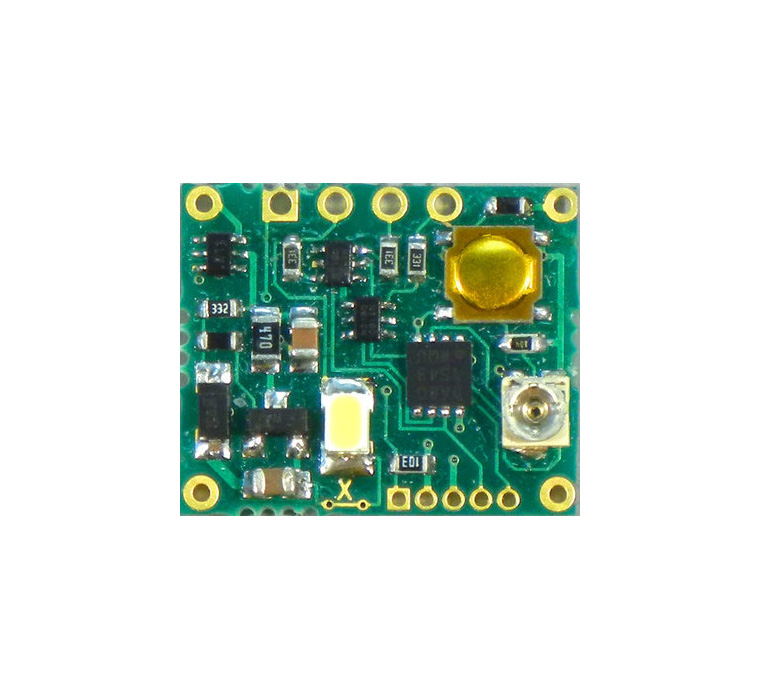
NCE Light-It!
In it’s simplest form, the Light-It can be powered by DC. Just apply the voltage and the LED illuminates. However, the real capability comes with DCC. The flexibility of the Light-It converts it into a different component for different lighting situations. But it doesn’t just illuminate if that’s what you’re thinking. The Light-It can be set to flash slowly, simulate fluorescent light flickering, various types of strobe lighting, random on and off lighting, simulating a mercury vapor street lamp (requiring up to 30 seconds to get to full brightness). You can disable the on-board LED and connect remote LEDs to power the flashing lights of a railroad crossing. The board can drive up to 3 external LEDs so that one can program three lights to come on and off randomly with respect to each other. The brightness of the LEDs can be adjusted with an on-board trim pot.
- Building lighting: install Light-Its in your buildings and connect the two inputs to the track DCC. The base Light-It with the built in LED will only draw about 10mA; the same amount as a typical LED based with a series dropping resistor. By assigning an accessory command from your throttle (or computer), the lights come on or go off. Hold this thought and I’ll get back to it later.
- Special effects lighting – install Light-Its in your buildings, outbuildings or vehicles to simulate things that are happening
- power flashing railroad crossing lights
- turn lights on and off randomly to simulate activity in various buildings in a busy city scene
- mercury vapor street lighting
- simulating flickering fluorescent tubes
- single and double strobes for building alarms, emergency or utility vehicles, signs for businesses, etc.
- beacon lights for an airport or seaport scene
- Additional lighting capabilities for motive power – add extra automatic or function controlled outputs beyond the ones on your locomotive decoder for additional lighting under the walk ways, roof strobes or beacons.
- Signal lighting. One Light-It will drive a signal head with 3 color LEDs. The LED aspect combinations contain pure lights, blinking lights or up to 3 mixed lights to create combinations of colors for signaling or other functions.
- Use the daisy-chain feature. Hook up the first board to DCC power. Connect the second board to daisy chain pins on the first, connect the third board to daisy chain pins on the seconds and so on.
Now for the fine print.
- Don’t run it on DC above 14 volts
- Don’t use incandescent lamps – only LEDs work
- Don’t add a series resistor to the LED. The board has them built in. Just hook up the LED.
- For building lighting using the built in LED, just connect the board to the DCC source and program the type of lighting that you wish, i.e. flashing, flickering, on steady, beacon,etc.
- For lighting that uses external LEDs, the built in LED must be disabled by cutting a small board trace with a hobby knife.
- Use small wire, 24-30 gauge, like you would when hooking up a locomotive decoder. The board features are small.
