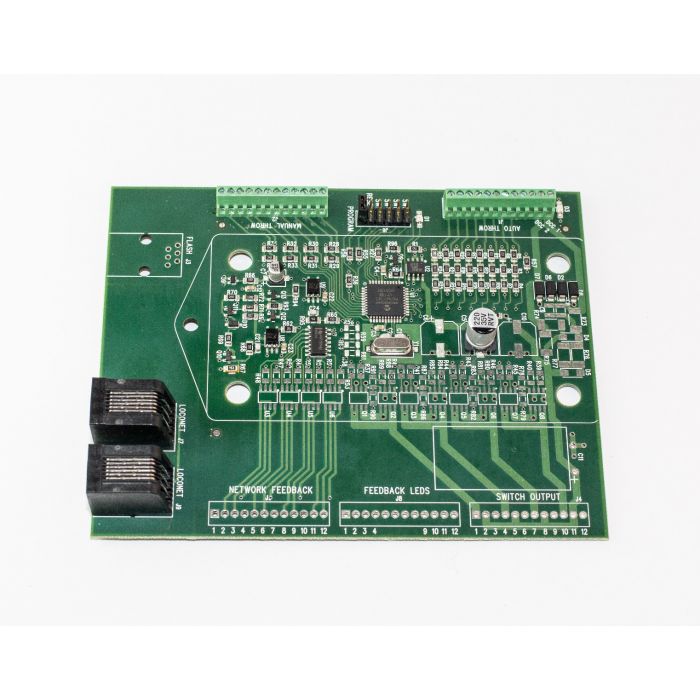 January 27 2024
January 27 2024 Jack AD Sensor Board Programming
Hi Tony's!
I am having a problem programming the Jack AD Sensor Discrete Board. CV50 to 8 to programs the Jack AD as a Discrete board for sensor messages. I want the Jack AD set up for all sensor messages. I can change the address of the Jack AD board without any trouble. Each time I change the address I get the corresponding four turnout messages to appear in JMRI. I now understand that this is normal. The four Ax are set for Exact Turnout Message and the four Sx are set for Turnout Message.
I have the track power on, and I am using the program on the main (ops programming, Po) mode dialed into my Digitrax DT400 throttle.
With the Jack AD set to the default address of zero (0), I sent a CV50 = 8 command with the loco address on the DT400 set to zero (0) and I get a “good” response on my throttle but the D1 LED on the board does not light up (blink).
So, thinking I have the address wrong, I then sent a CV50 = 8 command with the loco address on the DT400 set to one (1) and I get a “good” response on my throttle but the D1 LED on the board still does not light up (blink). What am I missing? How do you program the Jack AD?
Many thanks……………Jeff S in PA
Jeff:
The address used in the Po mode has no affect on the Jack Discrete. The Po mode software needs an address as part of the protocol, but the JD ignores the address and does not use it. It is looking for the CV number and the CV value part of the message. If D1 does not flash, the JD did not see an NMRA compliant Operations Mode message or the JD was not in the Program mode looking for a CV message. In order to program a CV, you must phyically move the program jumper on the Jack AD to the program position.
We used a DT400 throttle with a DCS100 and did the following:
- Turn DCC power off
- Disconnect power wires to the Jack AD board
- Turn the track power on
- Wait about 30 seconds
- Move the PROGRAM jumper (on J6) from RUN to SWA
- Connect the Jack AD to the Rail A and Rail B outputs
- Wait for D1 to flash Long Short Short Short
- Press PROG until Po is displayed
- Ignore the Ad2 = ?? and use the left knob to select CV50
- Now use the right knob to select 8
- Press ENTER
- D1 should flash indicating the message was read and the value was stored in CV50
- Turn off power
- Return the J6 jumper to the RUN position
- Good Luck!
