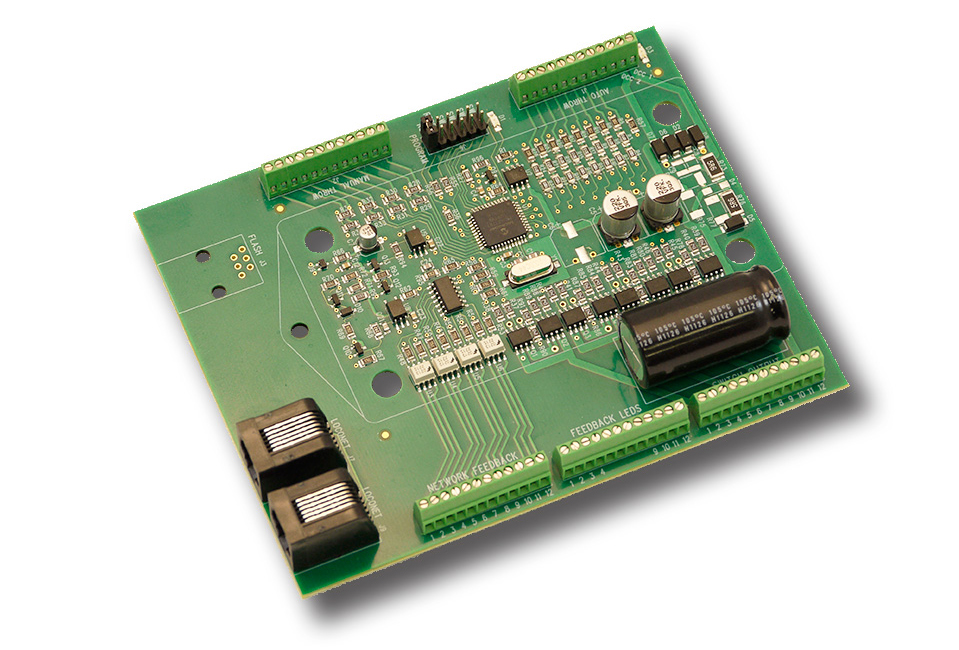 April 5 2020
April 5 2020 Hare & Wabbit Route Addresses
By fisker76
Each Hare & Wabbit has a primary address. This address is unique on the layout so that you can directly control the Hare/Tortoise. However, the Hare can accept more than one address. These other addresses are meant to be used with other Hare/Tortoise. This is similar to consisting engines where more than 1 engine will respond to a single address. If you give two Hares the same address (e.g. 100), then when you use your throttle to send an accessory command to that address (e.g. 100), both Hare will respond.
- Make up a table of the route addresses, which
Hares are involved with each address, and what you want each Hare to do when
that address is sent.
- Out of the table, you will have a list of addresses with a second column of what you want the Hare to do. For example, Hare 1 has a primary address of 56 and three route addresses: 100, 200, 249.
- Place the program jumper in the program position
- Use your throttle (follow your DCC system user’s manual on how to control an accessory) to send a switch command one after the other, to 56, 100, 200, 249. This will program the route addresses.
- Address 56 will always follow the accessory command.
- By default, all of the route addresses will also follow the accessory command.
- However, each route address has a CV (CV50 for 100, CV51 for 200, CV52 for 249, etc.) that can be programmed for additional control.
- Refer to the Hare manual for specific values to program.
- You can have the route Hare perform one of four
operations:
- Always follow the command
- Always reverse the command
- Always go to clear
- Always go to throw.
- Figure the value you want for each CV, then use the Program on Main function to program CVs.
- Place the Hare in program mode
- Apply power
- Use your throttle to select Program on Main (or similar name)
- Select CV50 set it to the value you want
- Select CV51 set it to the value you want
- Select CV52 and set it to the value you want.
- Turn off power and move the jumper back to normal operation.
Note, you can enter program mode, set all of the addresses, then select Program on Main, then program all CVs, and then turn off power and return to normal operation
