Search results for:
Jack Wabbit Address Programming on NCE
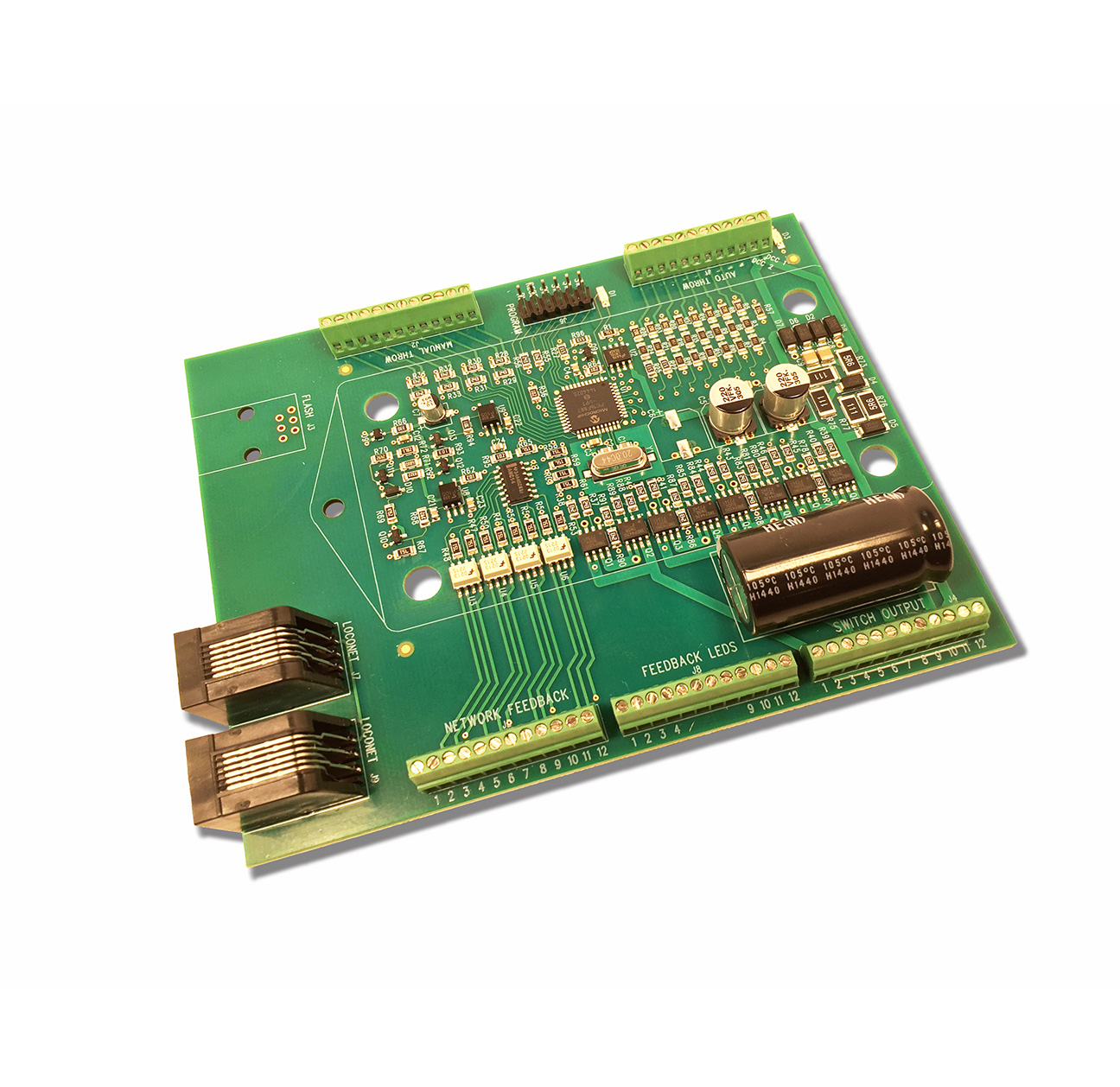
Jack Wabbit with LocoNet connection and Solenoid capacitor
You can program any of the Jack Wabbit's four switch outputs to any address you want. You can only program the address of one switch at a time.
- Select the the switch whose address you want to program (SWA, SWB, SWC, SWD).
- With power off, place the program jumper joining the two program pins labelled for the switch you want.
- Turn on power, and you will see D1 flash.
- On your throttle, press SELECT ACCY, then use the number keys to enter the address you want.
- When the correct address is displayed, press ENTER
- Press 1 or 2. You should see D1 flash indicating it has received and stored the new address.
- Turn off power and return the program jumper to the Operate position.
The switch should now respond to the new address. Repeat the above for each switch whose address you want to change.
