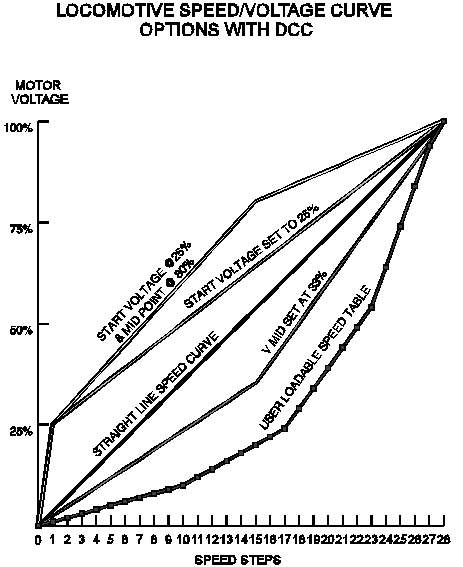How Can I Customize Each Loco's Performance?
Each decoder installed in your locomotives can be programmed to have its own unique personality.
When you program DCC decoders, the command station sends programming information to decoders and the decoders store that information for future use. You do not have to open up the locomotive to program decoders. Just press a few keys and you are ready to go. Each decoder can have a different personality and it "remembers" its programming until you change it. We use configuration variables or "CV’s" to set up various operating characteristics in our decoders.
DCC decoders have a wide variety of features. Not all features are important to everyone so you will find decoders available in a wide variety of feature combinations and price ranges. The following is an outline of most of the features available in today’s decoders. Check with your manufacturer to be sure whether the decoder you are buying has the features that are important to you. Remember that DCC decoders are interoperable and you don’t have to put the same decoder in every locomotive.
Locomotive Address
The locomotive address is a two digit (CV01) or four digit number (CV17 & 18) assigned to a certain decoder. This is the number you will use to access the locomotive in your system. Some systems use color designations instead of numbers but in reality, these colors correspond to numbers.
Locomotive Speed Controls
Because DCC is a digital system, discrete speed steps define locomotive speeds. The DCC standard calls for 14 forward and reverse steps for speed control. Some decoders offer advanced 28-step operation to give you even more speed control. And if that's not enough, how about 128 step operation. With 128 step operation you have extremely fine speed control. You can really make those locomotives crawl! The ability to take advantage of more speed steps depends on the throttle you are using. The number of speed steps a particular decoder can use is determined by the manufacturer, some systems use CV29 to set up which mode the decoder will operate in.
Speed Stabilization or Back EMF Speed Control
This is cruise control for your locomotives. Some decoders have this feature that lets you set a speed for your locomotive and have it run at that speed "up hill and down dale." It is also called load compensation. This is particularly useful for low speed operation when 128-speed step control is not available. Decoders that offer scaleable speed stabilization let you select how much of this effect your system will implement with any given locomotive. This type of speed stabilization let's you avoid the problem of the "pushy pusher" that was inherent with non-scaleable versions of back emf decoders. In this scenario, because the stabilization is constant, speed stabilized rear end helpers would often create the "concertina" effect with trains moving up grades.
Acceleration & Deceleration Rates
Acceleration is the rate at which the decoder increases speed from one speed step to the next in response to a new increase speed command. The acceleration rate (CV03) can be set to simulate train weight. Deceleration is the rate at which the decoder decreases speed from one speed step to the next in response to a new decrease speed command. The deceleration rate (CV04) can be used to simulate inertia. Just like the prototype, you can set your locomotives to get off to a slow start because of a heavy load and to take a long time to come to a stop because of the inertia of the train once it is moving.
The Throttle Response Curve
It’s easy to confuse the throttle response curve with acceleration & deceleration. The throttle response curve is the relationship of the motor voltage (throttle setting) to the speed step command sent by the command station. Acceleration and deceleration are the rate of change from one speed step to the next up or down.
The Graph below shows the various curves that can be created using V-start and V-Mid adjustments or by programming the user loadable speed table for each discrete speed step.
Adjusting the Loco's Throttle Response Curve
The default motor voltage/speed curve is a straight line from stop to maximum speed. However, since locomotives don't really accelerate this way, DCC decoders let you alter this speed curve to simulate prototypical train motion. Let's look at the different ways to control locomotive speed and motion that are available with DCC. The chart above shows the default speed curve and how you can modify it by using V-start, V-mid & V-max.
Discrete Speed Steps
Because the signal is digital, the throttle response curve has 14, 28 or 128 discrete speed steps.
Start Voltage
You can set the start voltage by using CV02. The higher the start voltage, the higher the locomotive's initial speed when started. This adjustment is used to trim the locomotive to compensate for its motor efficiency. If you have a locomotive that takes a lot of voltage to get started, this adjustment can be helpful.
Mid Point Voltage
The mid-point voltage adjustment allows the motor speed curve to be altered at step 15, the midpoint of the motor voltage curve by using CV06.
Max Voltage
The maximum voltage adjustment lets you set the maximum voltage to be applied at the top speed step. Use the maximum voltage CV05 to limit the top speed of your locomotives.
Start voltage, mid point voltage and maximum voltage can be used to quickly and effectively set your locomotive’s throttle response curve to simulate the prototype.
Loadable Speed Tables
If you wish to be more precise in setting your throttle response curve, loadable speed tables let you define each individual speed step for a locomotive. Once you have defined the speed curve you like, you can use the forward and reverse multiplier to move the curve up or down in speed.
Setting up a loadable speed table involves setting many CV’s since you will set a value for each of 28 speed steps. Many DCC users find that using a computer based programmer makes this process much easier. When you use a computer, you can even save the speed tables you like and load them into other decoders quickly and easily via the computer.
Adapted from "Digital Command Control: The Wave of the Future", by Zana and A.J. Ireland.