Aux-Box from Traintek LLC
By fisker76
The AUX-BOX operates just like a stationary/accessory decoder, only it does not have a voltage output. Instead, it allows you to provide your own external voltage specific to your accessory just like you would do with a regular old fashioned toggle switch. Instead of having all of those pesky toggle switches all over your layout fascia, wire your accessories through the AUX-BOX and then turn them on and off right from your DCC throttle!
Aux-Box by TrainTek LLC
By Norm Stenzel
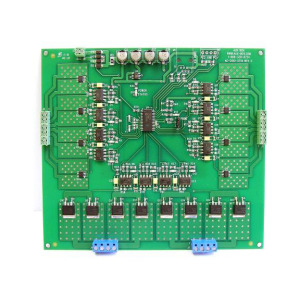
With the introduction of DCC to model railroading, we have found all sorts of things to control remotely using various different accessory decoders. Most of these have been limited to low power items that could be powered by the output of the particular accessory decoder. For anything that required higher power or had its own power supply, we still fell back on the tried and true toggle switch. The new Aux-Box by TrainTek LLC gives us a way to control these devises directly using DCC.
The Aux-Box operates just like a stationary decoder except that it doesn’t have a voltage output. It allows you to use your own external power supply that is voltage specific to your accessory. It is in essence an electronic toggle switch that you can control using your DCC controller or PC. For the purpose of this article, the word switch refers to an electrical switch not a turnout.
Aux-Box Features
- Connects to DCC power bus to receive DCC commands
- Aux-Box processor current draw is 75 mA
- Eight (8) 3 Amp solid state electronic switches
- Four (4) additional 8 Amp electronic switches
- Power LED indicates DCC control power present
- Switch LED indicates on/off status
- All switches can be turned on/off by any DCC system that supports stationary decoder addresses
- Supports stationary address range of 1 – 2044
- May be used to switch AC or DC loads up to 30 volts
- Has connections for 2 external photo cells to automate outputs
- Set screw terminals for easy hook up.
- All switches are opto-isolated from DCC to prevent sneak short circuits
- Processor software is upgradeable for future improvements
- Switches can be set up using CVs for on/off, flashing, alternating flashing (using 2 outputs) and can be set up with a timer.
- Multiple switches can be switched with a single command.
- 4 switches can be tied to a timer (0-255 seconds)
- Dimensions 7.45” W x 6.75” H (189.23 mm x 171.45 mm)
- 1 year warranty
The Aux-Box comes with a comprehensive instruction manual. The manual was written in a very clear and concise manor that most anyone could understand.
Using The Aux-Box
All the connections to the Aux-Box use screw terminals. My sample board had terminals for 12 switches plus 2 terminals to hook up to your DCC control bus.
If you don’t change anything the Aux-Box uses accessory addresses 101-112 for switches 1-12. Switches 1 – 8 are rated at 3 Amps and switches 9-12 are rated at 8 Amps. All the switches default to on/off switches that are off at power up.
To set the address or program the CVs there is a programming jumper J7 that bridges two of three pins on the board. For normal operation the jumper should be on pins 2 & 3. When setting the address or programming, the jumper is on pins 1 & 2. Remember you SET an address and you PROGRAM CVs, this is important to keep straight.
Setting the switch address is straightforward and quite easy. The manual gives step-by-step instructions with some examples.
Programming CVs uses ops mode programming (programming on the mainline) to an unused loco address. Again the manual gives step-by-step instructions with examples to make this easy.
The Aux-Box uses CVs to customize the switch function controls. The choices are:
- Power Up Status On (Default) or Off
- Flasher Phase A Off (Default) or On
- Flasher Phase B Off (Default) or On
- Reverse Command On when Closed (Default) or Off when Closed
- Timer Off (Default) or ON 1 to 255 sec (Switches 1-4 only)
Uses for the Aux-Box
- Turn on hidden staging tracks
- Control magnetic uncouples
- Turn on sound cards for scenes in the scenery as train goes by using photo cell inputs
- Turn building lights on/off
- Turn on animation scenes (Carnival etc…)
- Anything that you would normally control with a toggle switch
I used the Aux-Box to activate special sound cards that are triggered by certain events on my railroad. I am also looking at using the Aux-Box to control auto stop sections in my hidden staging tracks using my PC. The list goes on and on ...
This is a handy accessory for those of use using DCC for more than just running our trains. It is easy to operate and can handle enough voltage and current to be very useful.
