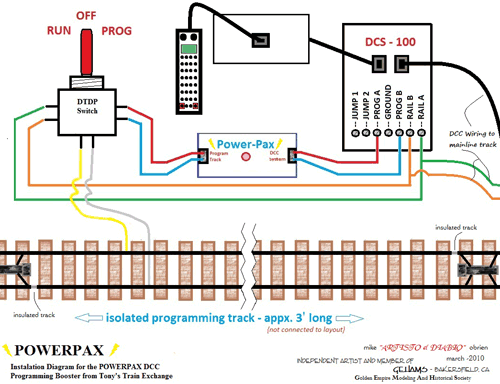PowerPax DCC Programming Booster
• Buy Here
• Installation and Programming (PDF - 123 kB)
Guaranteed Broadway Ltd and Sound Decoder Programming!
Having trouble programming your Broadway Ltd. locos? The PowerPax DCC Programming Booster makes BLI programming a SNAP!
|
"You really made my day. With my Digitrax Zephyr system, I was having all sorts of problems programming my new BLI RSD-15. I was having a lot of problems and was in conversation with BLI direct. I saw on your web site that the from DCC Specialties will eliminate my problems. Desperate to try anything I purchased the item from you online. The PowerPax has been nothing short of a miracle. I can now operate my RSD-15 to the full capabilities of the system. Thank you for such great service! You have won over a new customer." |
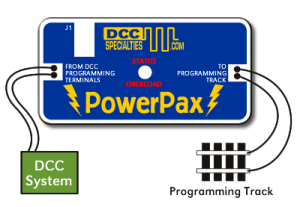
The evolution of hi-tech DCC decoders has outpaced the programming power most DCC Systems can provide!
The Power Pax safely boosts programming power and gives you hassle-free programming of BLI, Soundtraxx and multiple decoder/loco combinations.
Recommended for and compatible with Digitrax, Lenz, NCE and all other DCC Systems.
Size: 2" X 4"
Designed by DCCSpecialties.com, manufactured by NCE Corp., distributed by American Hobby Distributors.
|
"Tony, many thanks for advising on how to program the Broadway engines. Since we added the PowerPax to the programming track, it is all quick and dirty to program them on the club layout. I have one of the first Broadway Hudsons that was almost relegated to the display shelf for problem with programming it. One last time with the PowerPax in line and that's all it took. We did not have to shut any of the programming down, i.e. lights, bells, sound, etc. Well worth the added investment. Now it is just a matter of minutes to program new engines." |
Installation and Programming
Tools Required
Fine Tip Flat Bladed Screwdriver and Wire Stripper.
Installation
(You may leave the unit permanently installed for all programming.)
The PowerPax connects in series between the programming track output of your DCC System and your isolated Programming Track. Warning: Do not connect to DCC track output or use for Operations Mode (Mainline) programming or unit will be damaged.
Use 16-20 AWG wire to connect from your DCC System programming terminals to the left, input terminals of the PowerPax marked “From DCC Programming Terminals.” Any polarity is acceptable. Then connect the terminals on the right side of your PowerPax marked “To Programming Track” to your programming track. Any polarity is acceptable. Plug in the DC connector of the PowerPax power supply to connector J1 and the AC plug to a suitable 120 VAC outlet. Inspect all your connections!
WARNING: If the PowerPax output is energized inadvertently by contact to an external power source the unit will be DAMAGED. This can occur if a PowerPax assisted program track, even though isolated, makes connection to the mainline by dragging or running a loco across the gap ... the loco will transfer current from the mainline to the program track. You can prevent this by installing a dead unpowered section of track between the programming track and the mainline longer than your longest loco!
Do not use a DPDT switch unless it has Center OFF.
Special Application Notes
For BLI Switchers and Proto GP9: We found that sometimes a 12 Ohm 1 Watt resistor (Digikey P12W-1BK-ND or equivalent) placed between the PowerPax and the programming track in series with one of the PowerPax output leads solves the problem. With the resistor installed, all three systems were able to read and write CV values correctly. This may be made as a permanent change to your programming track setup if it does not appear to affect the programming performance of other decoders.
Programming
Use the same programming track procedures for your DCC System as before. All features are the same including read-back if available. Read-back does not work for programming two decoders at once. For all Digitrax and Atlas Systems use the Direct Programming Mode!
The PowerPax status LED has to two indications: Led steady-on, all normal. Led blinking, short or overload detected, programming power terminated. This indicates either an internal decoder short, a wiring short or a device connected to the decoder drawing excessive current.
The PowerPax is reset simply by recycling the input power by unplugging and reconnecting J1. The status LED will return to steady on if the problem has been corrected.
Compatibility
We have tested the PowerPax for compatibility and functionality with Broadway Ltd locos, Digitrax, Lenz, MRC, NCE, TCS and Soundtraxx decoders in both single and dual decoder configurations with complete success. PowerPax also works with programming software, RR&Co (Train Programmer) and JMRI (Decoder Pro).
For Lenz items consider also Lenz Black Box Programmer.
How PowerPax Works
PowerPax is microprocessor controlled. When hooked up for programming, the PowerPax initially provides power to the programming track to charge-up decoder components like capacitors that would otherwise reduce programming energy and cause a programming failure. When you initiate the programming sequence through your DCC System, the PowerPax also boosts and controls the programming energy to about 200 mA. In the event of an overload or short the PowerPax instantly shuts down to protect the decoder and your DCC System’s programming circuits.